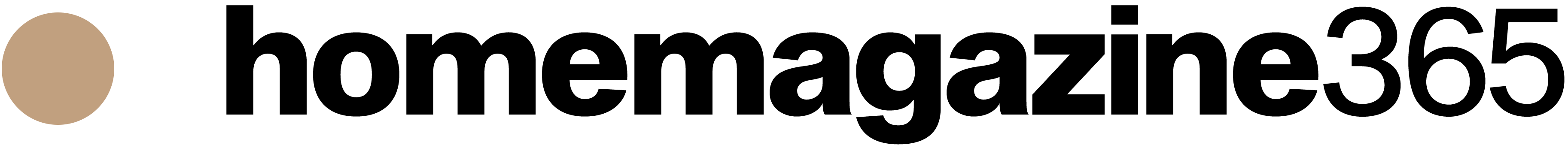Argomenti trattati
In today’s interconnected world, the ability to communicate across languages is more vital than ever. Have you ever found yourself lost in translation while trying to connect with someone from a different culture? Google Cloud Translation offers a robust solution that can bridge those gaps, allowing for seamless multi-language support in your applications. But to truly harness its power, you need to understand the setup process inside and out. In this article, we’ll walk you through the essential steps to get started with the Cloud Translation API, helping you implement this powerful tool effortlessly.
Getting to Know the Cloud Translation API
The Cloud Translation API is designed to facilitate real-time language translations. It supports various formats, including plain text and HTML. So, how do you begin? First, you’ll need to create a project in Google Cloud Platform (GCP). This project acts as your organizational hub for all your resources, enabling you to manage permissions, billing, and API access effectively.
Start by heading over to the Google Cloud Console, where you’ll create your new project. Think of this step as laying the groundwork for your translation endeavors; it helps segregate your resources and makes it easier to manage different environments—be it development, testing, or production. And don’t forget to jot down your project ID; you’ll need it for API calls down the line!
Enabling Billing and the API
Once your project is up and running, the next critical step is enabling billing. Most Google Cloud services require a billing account linked to your project. This step is crucial—after all, you want to ensure that you can utilize the Cloud Translation API without any hiccups. Keeping an eye on your usage is a smart move, especially if you’re working with a budget; it helps prevent any unexpected costs from sneaking up on you.
With billing squared away, it’s time to enable the Cloud Translation API for your project. This simple action is what allows your application to make requests to the translation service. Make sure to check out the Service Usage section of the Google Cloud documentation for a detailed guide on enabling the API.
Authentication and Client Libraries
Now, let’s talk about authentication—an essential piece of the puzzle when it comes to using the Cloud Translation API. Every API request needs to be authenticated to ensure that only the right users have access to your resources. Google Cloud uses Identity and Access Management (IAM) to help you manage permissions effectively. This system lets you assign roles to users or service accounts, giving them the access they need to utilize the API.
If you’re diving into development, consider using client libraries. They can greatly simplify the process of making API calls. Available in several programming languages, these libraries handle many aspects of authentication and request formatting for you. Depending on your development environment, you’ll find specific instructions to integrate these libraries into your project easily.
Keeping an Eye on Usage and Best Practices
As you weave the Cloud Translation API into your applications, it’s crucial to monitor your usage. This not only optimizes performance but also helps you manage costs effectively. Google Cloud has a quota management system that lets you set limits on the number of characters translated each day. This feature can be particularly beneficial if you’re working with a limited budget.
In conclusion, getting started with the Cloud Translation API involves a few key steps: creating a project, enabling billing, authenticating requests, and utilizing client libraries for efficient access. By following these guidelines and keeping a close watch on your usage, you’ll ensure a smooth implementation of this powerful translation tool, paving the way for enhanced communication and connectivity across language barriers. Are you ready to break down those barriers and connect with the world?