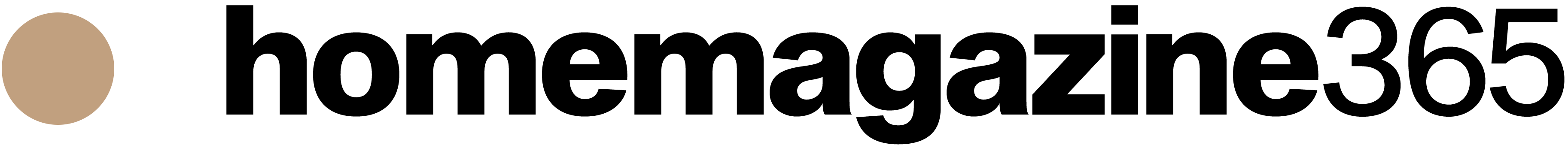Argomenti trattati
Imagine a world where you can pay your contractors without the hassle of writing checks or dealing with banking headaches. Yes, that world exists, thanks to QuickBooks! Whether you’re a small business owner or managing a bustling team, understanding how to utilize direct deposits can turn a tedious task into a breeze. So, let’s embark on this financial adventure together and explore how to effortlessly handle contractor payments!
Setting the stage: why direct deposits?
First off, why even consider direct deposits? Well, let’s break it down: it’s fast, it’s secure, and it’s oh-so-convenient. Picture this: your contractors receive their payments directly into their bank accounts without having to wait for checks to clear or worry about losing them in the mail. This method not only speeds up the payment process but also reduces the environmental impact of paper checks. Plus, who doesn’t love a little extra time in their day? Think of it as giving your contractors a gift—swift payments!
Getting started with QuickBooks
Now that we’re all on board with the benefits, let’s dive into the nitty-gritty of setting up direct deposits using QuickBooks. First things first, you’ll need to create a profile for each contractor you wish to pay. This involves gathering some essential information: their name, email address, and, of course, their banking details. If you’re scratching your head wondering where to find this information, think of it as a friendly chat over coffee—just ask! Once you have everything, you’ll be ready to set up their profile in QuickBooks.
Direct deposits made simple
With profiles set, it’s time to add your business’s banking information. This step is crucial because it connects your QuickBooks account to your bank account, allowing for seamless transactions. Next, you’ll enter your contractor’s direct deposit details. It’s like matching socks—once they’re paired up, everything works perfectly! Keep in mind that if you’re using QuickBooks Payroll, you should run at least one direct deposit for an employee before processing contractor payments. It’s like a rite of passage, if you will.
Fees and considerations
Ah, the dreaded fees. Unfortunately, they’re a part of the game. Be sure to check your subscription details for any direct deposit fees. While it might seem like a downside, consider it an investment in the efficiency of your payment processes. After all, time is money, and saving time means more money for you and your contractors!
Ready to hit send?
Once everything is set up and you’re feeling like a financial wizard, it’s time to make that payment! The process is straightforward: select your contractor, enter the payment amount, and hit send. Voilà! Your contractor will receive their payment almost instantly. No more waiting around—just quick, efficient payments that make you look like a superstar in their eyes!
What if paper checks are your jam?
Now, if you’re more of a traditionalist and prefer paper checks, that’s perfectly okay too! QuickBooks allows you to print checks easily, giving you the flexibility to choose what works best for your business style. Just remember, though, that opting for direct deposits will save you time and keep your contractors smiling.
So, there you have it! A guide to paying your contractors via direct deposit using QuickBooks. It’s a game-changer that will not only streamline your payment processes but also enhance your relationships with contractors. After all, who wouldn’t appreciate a speedy payment? Now go forth, embrace the power of direct deposits, and watch your business thrive!