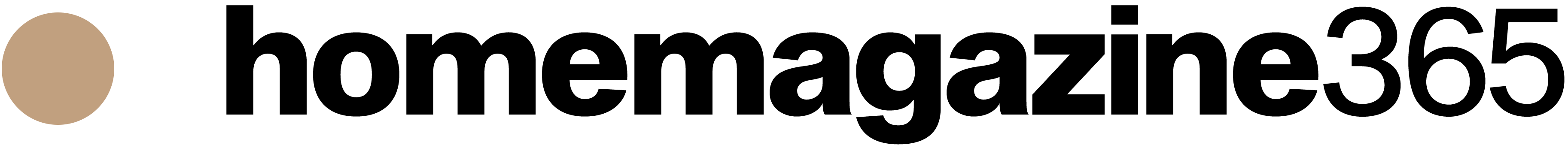Argomenti trattati
In a world where technology shapes nearly every facet of our lives, it’s crucial for our security measures to keep pace with emerging threats. Have you ever considered a surprisingly simple yet effective way to enhance your home security? Blurring your house on Google Maps might just be the proactive step you need to take. Not only does this safeguard your privacy, but it also acts as a deterrent against potential intruders who might exploit publicly available information.
Understanding the Digital Landscape and Home Security
With online mapping services like Google Maps becoming ubiquitous, our personal spaces are more exposed than ever. This increased visibility can unintentionally provide valuable intel to those with ill intentions. In fact, law enforcement and security experts have noted a concerning trend: burglars often use Google’s Street View feature to scout their targets. They can evaluate entry points, check the placement of security cameras, and even glimpse valuables through windows—all thanks to the high-resolution images captured by Google’s mapping vehicles.
Recognizing this risk makes it clear that proactive measures are essential. By blurring your home on Google Maps, you’re not just enhancing your privacy; you’re also adding an extra layer of protection that can discourage potential threats. This is especially important for homeowners in affluent neighborhoods, where high-value properties tend to attract unwanted attention.
How to Blur Your Home on Google Maps
So, how can you blur your home? The process is surprisingly straightforward and can be completed in just a few minutes. However, keep in mind that this feature is only available on a computer, as the mobile app doesn’t support it. To get started, simply enter your address into the Google Maps search bar. Once you find your home, switch to Street View by clicking on the associated image.
In the bottom-right corner of your screen, you’ll see a small link that says “Report a problem.” Clicking this will take you to a form where you can request to blur your home, a face, a vehicle, or any other object. It’s important to position the red box over the area you want to obscure and provide a brief explanation of your request. Depending on the circumstances, Google may contact you for more information before processing your submission.
The Importance of Digital Privacy
While no home is completely burglar-proof, taking steps to reduce your property’s online visibility can significantly lower the chances of becoming a target. In today’s interconnected world, protecting your digital footprint is just as vital as traditional physical security measures. By blurring your home on Google Maps, you’re not only preserving your privacy but also making it more challenging for potential intruders to gather information about your property.
As you consider this strategy, keep in mind that the digital landscape is constantly evolving. Staying informed and proactive about your home’s security can truly make a difference. By adopting simple yet effective measures, you can enhance your peace of mind and protect your home in this digital age. So, why not take a moment to safeguard your sanctuary today?