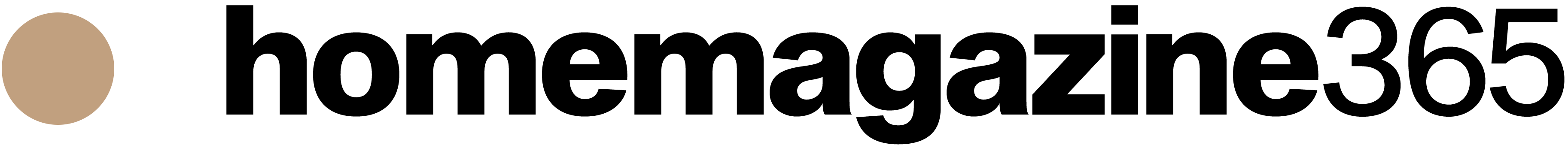Argomenti trattati
In the fast-paced world of software development, the dotnet test command has become an essential tool for running tests within the .NET ecosystem. Rooted in the VSTest platform, this command has evolved significantly to meet the ever-changing needs of developers. But how exactly does dotnet test work? What makes it compatible with the Microsoft.Testing.Platform (MTP)? Join me as we dive into the details and uncover best practices to make the most of this powerful command.
The Evolution of dotnet test
When dotnet test first hit the scene, it was tailored specifically for the VSTest platform, a reflection of its time when VSTest was the only game in town for .NET testing. This meant that all command-line options were designed with VSTest in mind, creating a streamlined experience for users. Essentially, the command triggers the VSTest MSBuild target, which sets off a chain reaction to run the tests via vstest.console. In this setup, every option you see in the dotnet test command corresponds directly to a feature in vstest.console.
But as the .NET ecosystem grew, so did the demand for compatibility with other testing frameworks—enter MTP. By incorporating the Microsoft.Testing.Platform.MSBuild package, users can seamlessly run MTP projects using the dotnet test command in VSTest mode. This is made possible by setting the TestingPlatformDotnetTestSupport MSBuild property to true (though it defaults to false for backward compatibility). When enabled, this property alters the behavior of the VSTest target to call the InvokeTestingPlatform target instead.
Command-Line Options and Best Practices
The dotnet test command is packed with a variety of command-line options that cater to both VSTest and MTP. However, it’s crucial to remember that some VSTest-specific options, like –logger, won’t apply when you’re in MTP mode. To utilize MTP-specific parameters, you’ll need to append them after a double dash, like so: dotnet test — –report-trx. This distinction is vital for developers who want to maximize their testing efficiency.
When working with both MSTest and NUnit frameworks, the Microsoft.Testing.Extensions.VSTestBridge package comes into play. By enabling either EnableMSTestRunner or EnableNUnitRunner, developers can ensure their projects support both testing platforms effortlessly. Just keep in mind: if the TestingPlatformDotnetTestSupport isn’t set to true while using the VSTest mode of dotnet test, it will default to running solely with VSTest, missing out on the advantages MTP offers.
To keep everything consistent and avoid any complications, it’s highly recommended to configure the TestingPlatformDotnetTestSupport property in the Directory.Build.props file. This way, new test projects will automatically inherit the right settings, reducing the chances of running into mixed configurations that could lead to unsupported scenarios.
The Future of dotnet test
As we look ahead, it’s important to recognize that running MTP projects in VSTest mode is becoming increasingly outdated. With the launch of the .NET 10 SDK, there’s now a dedicated mode specifically for MTP, which streamlines the testing process and boosts compatibility. Developers are encouraged to make the switch to this new mode, which simply requires adding a dotnet.config file at the root of the repository.
Additionally, support for VSTest mode in Microsoft.Testing.Platform version 2 is set to wind down, making it crucial for users to adapt to newer methodologies. The improved dotnet test experience kicks in starting from version 1.7 and beyond of the Microsoft.Testing.Platform, eliminating the need for the TestingPlatformDotnetTestSupport property or any extra command-line arguments.
In conclusion, the dotnet test command is a shining example of how testing practices in the .NET ecosystem have evolved. By grasping its historical context, command-line intricacies, and future directions, developers can truly unlock its potential to enhance their testing strategies. So, are you ready to elevate your testing game?