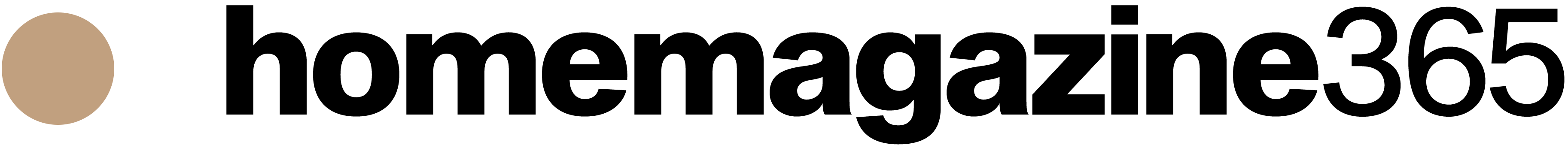Argomenti trattati
In the ever-evolving world of web development, ensuring a smooth user experience across different browsers and devices is essential. Have you ever clicked on a website that just wouldn’t load right, no matter how many times you tried? That’s where cross-browser testing comes into play. This crucial practice ensures that applications perform optimally, no matter the environment. Among the myriad of tools available, Playwright and Selenium are the two heavyweights that stand out. In this article, we’ll dive into their features, performance, and suitability for various testing scenarios, so you can make an informed decision for your projects.
Emerging Trends in Web Testing Frameworks
The landscape of web testing frameworks is constantly changing, largely driven by the need for speed and efficiency. Have you heard about Playwright? Developed by Microsoft, it brings a fresh approach to end-to-end testing by supporting multiple browsers, including Chrome, Firefox, and Safari. This multi-browser support is particularly beneficial for cross-browser testing, ensuring that your applications work correctly across all major platforms.
On the flip side, we have Selenium, a stalwart in the world of automated testing for years. Its robust architecture supports a wide range of programming languages, allowing teams to write test scripts in Java, Python, C#, and more. However, as applications grow more complex with dynamic content, the demand for tools that can handle these intricacies has paved the way for newer frameworks like Playwright. Isn’t it fascinating how quickly technology evolves?
Performance Analysis and Feature Comparison
When we pit Playwright against Selenium, it’s crucial to consider their performance metrics and feature sets. Playwright shines in execution speed, thanks to its ability to launch multiple browser instances at once and support parallel testing. For teams looking to drastically cut down on testing time, this is a significant advantage.
Meanwhile, while Selenium may lag in speed, it boasts an established ecosystem filled with community support and extensive documentation. Its compatibility with a wide variety of browsers and versions makes it the go-to choice for organizations that need comprehensive browser coverage. Which would you prefer: speed or support?
Both frameworks also support headless testing modes, which allow for quicker execution without the graphical browser interface. However, Playwright’s default headless mode can truly be a game changer for teams prioritizing speed in their testing cycles. Imagine getting results faster without sacrificing quality!
Case Study: Real-World Applications of Playwright and Selenium
Let’s take a closer look at how these frameworks perform in the real world. Consider a mid-sized e-commerce company that needed to ensure its website functioned seamlessly across a variety of devices and browsers. Initially, they chose Selenium, drawn by its established reputation. But as their testing needs evolved—requiring more dynamic interactions and faster execution—they made the leap to Playwright.
This shift led to a remarkable 30% reduction in testing time and a notable improvement in spotting browser-specific issues. By leveraging Playwright’s auto-wait feature and its ability to handle complex user interactions, the company significantly enhanced its overall testing efficiency. Doesn’t it make you wonder how much time could be saved by making the right tool choice?
Implementation Tactics and Key Performance Indicators
If you’re considering implementing either Playwright or Selenium, it’s crucial to set clear metrics for success. Key Performance Indicators (KPIs) like test execution time, bug detection rate, and cross-browser compatibility should be monitored closely. Regularly assessing these metrics can provide valuable insights into whether to stick with your current framework or explore alternatives.
Moreover, integrating these frameworks into Continuous Integration/Continuous Deployment (CI/CD) pipelines can streamline your testing processes even further. Tools like Jenkins or GitHub Actions can automate test execution, offering immediate feedback to developers and speeding up the development lifecycle. Can you envision how much easier your workflow could be with these integrations?
Ultimately, both Playwright and Selenium have their unique strengths. The choice between them should be guided by your project requirements, team expertise, and specific testing goals. By understanding the nuances of each framework, organizations can optimize their web testing strategies and ensure a consistent, high-quality user experience. So, which framework will you choose for your next project?