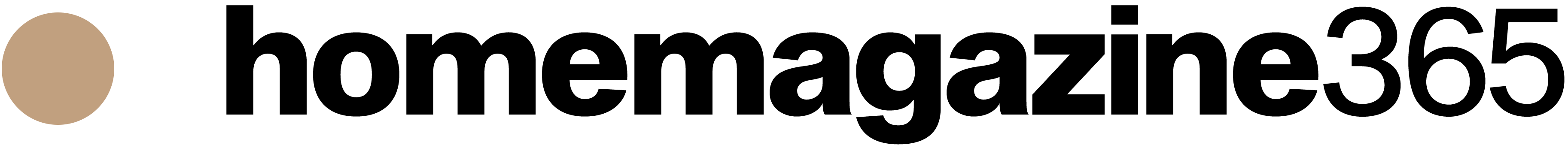Argomenti trattati
Coding has become an essential skill in the modern world. Windows provides a versatile platform for developers to create applications using various languages and frameworks. Understanding how to configure your development environment on Windows can significantly enhance productivity and streamline workflows for both novice and experienced developers.
This guide outlines several tools and utilities that can help establish a robust development environment tailored to specific needs. From package managers to integrated development environments, we will explore the essentials required to start coding on Windows.
Essential tools for your Windows development environment
To initiate your coding journey on Windows, several key tools are worth considering. These tools simplify the coding process and improve the overall experience for developers.
Windows Terminal
The Windows Terminal is a powerful application that allows customization of the command line interface. With support for multiple tabs and panes, it enables efficient management of various command line shells such as PowerShell, Command Prompt, and even Linux distributions through the Windows Subsystem for Linux (WSL). This feature allows seamless navigation between different environments without the hassle of switching applications.
Package management with WinGet
WinGet serves as a package manager that streamlines the installation and management of software packages. This command-line tool automates the installation process through declarative manifests, ensuring that your development environment remains up to date with necessary libraries and frameworks.
Utilizing Windows Subsystem for Linux
Windows Subsystem for Linux (WSL) is a transformative tool for developers who prefer a Linux environment but want to avoid the complexities of dual-boot setups. WSL allows you to run your favorite Linux distribution alongside Windows, providing access to Linux tools and applications directly from your Windows machine.
Moreover, WSL supports copy-and-paste functionality between Windows and Linux applications, facilitating file and command sharing. This integration leverages the strengths of both operating systems, providing a comprehensive development experience.
Frameworks and programming languages to explore
After establishing your development environment, it is time to explore the languages and frameworks available. Windows supports a wide range of programming languages, each with unique features and applications.
Getting started with popular languages
If you aim to develop web applications, JavaScript is an excellent choice. You can configure your environment to work with frameworks like React, Vue, or Angular. For back-end development, consider installing Node.js to enable server-side programming.
Alternatively, if your interests lie in data science or automation, Python is highly recommended. With its extensive libraries and community support, Python provides a robust framework for various applications, from simple scripts to complex machine learning algorithms.
Building applications with C# and .NET
This guide outlines several tools and utilities that can help establish a robust development environment tailored to specific needs. From package managers to integrated development environments, we will explore the essentials required to start coding on Windows.0
Enhancing productivity with additional utilities
This guide outlines several tools and utilities that can help establish a robust development environment tailored to specific needs. From package managers to integrated development environments, we will explore the essentials required to start coding on Windows.1
This guide outlines several tools and utilities that can help establish a robust development environment tailored to specific needs. From package managers to integrated development environments, we will explore the essentials required to start coding on Windows.2
This guide outlines several tools and utilities that can help establish a robust development environment tailored to specific needs. From package managers to integrated development environments, we will explore the essentials required to start coding on Windows.3