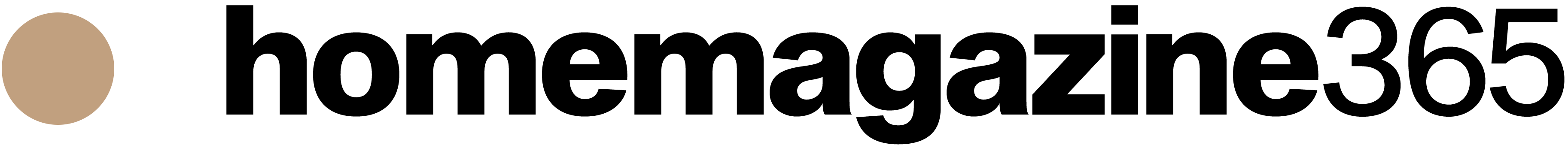Argomenti trattati
Have you ever found yourself staring at your application, wondering why it’s running sluggishly? You tweak the code, optimize the algorithms, yet, it still feels like trying to run a marathon in flip-flops. Frustrating, right? Well, the culprit could be lurking in the shadows of your .NET runtime settings, especially within the garbage collector (GC) configurations. The right settings can elevate your app’s performance, transforming it from a lethargic runner to a speed demon. Let’s dive into these settings and unleash the potential of your .NET applications!
Understanding the garbage collector in .NET
The garbage collector in .NET is akin to a housekeeper, tirelessly working behind the scenes to manage memory and keep things tidy. However, the effectiveness of this housekeeper depends significantly on how well you configure it. Essentially, garbage collection (GC) aims to reclaim memory occupied by objects that are no longer in use, preventing memory leaks and optimizing your application’s overall performance.
But here’s the kicker: not all applications are the same. Some need a delicate touch, while others thrive on brute force. In .NET, you have two primary flavors of garbage collection: workstation GC and server GC. Workstation GC is optimized for client applications where responsiveness is key. On the other hand, server GC is designed for server-based applications, focusing on throughput. Choosing the right one can be a game-changer. I remember when I switched a high-load application from workstation to server GC; the performance improvement was palpable!
Configuring GC settings
Now that we’ve established the importance of the garbage collector, let’s get into the nitty-gritty of configuring it. The settings are neatly grouped to help you achieve specific outcomes. For instance, if you aim to optimize memory usage, you might want to adjust the GCHeapCount setting. This controls the number of heaps used by the GC. A common mistake is to set it without understanding the implications on performance across different workloads.
Additionally, when configuring settings in your application’s configuration file, remember to use the 0x prefix for hexadecimal values, especially for .NET Framework 4.8 and earlier. I once overlooked this detail and spent hours debugging a seemingly unrelated performance issue. It’s those little things that can drive you up the wall!
Managing memory and processor usage
In the realm of .NET, managing memory and processor usage is pivotal. One option to consider is enabling CPU groups, especially if you’re on a 64-bit Windows machine with more than 64 processors. This allows the GC to utilize all available cores, enhancing performance. But, tread carefully; not all applications will benefit from this setting.
Another crucial setting is the HeapHardLimit. This defines the maximum memory that can be allocated to the heaps. Interestingly, when setting this value in runtimeconfig.json, use a decimal value, but if you’re opting for an environment variable, go for hexadecimal. It’s a bit of a juggling act, but once you get the hang of it, you’ll be configuring like a pro!
Exploring the high memory load threshold
One aspect that often goes unnoticed is the high memory load threshold. By default, GC becomes more aggressive about compacting garbage collections when physical memory usage hits 90%. However, this threshold can be adjusted based on your application’s needs. For instance, I’ve seen smaller applications comfortably operate with a higher threshold. Adjusting it too low could lead to unnecessary performance hits. It’s all about balance!
As many know, in containerized environments, this becomes even more crucial, as GC considers physical memory based on container limits. This adaptability allows your application to maintain optimal performance regardless of the deployment scenario.
The future of garbage collection in .NET
With .NET evolving, so too does the garbage collector. Starting with .NET 7, the internal representation of the GC heap has shifted from segments to regions, which can lead to significant performance improvements. This change means that the GC reserves a range of virtual memory during initialization, which can impact how memory is managed throughout the application’s lifecycle.
For most applications, the default reservation is 256 GB, but if you have more physical memory, expect it to scale. The idea is to ensure that the GC has enough room to maneuver without constant full-compacting collections. I remember hearing about a colleague who had to tweak these settings after migrating to .NET 7 — the performance uplift was astonishing!
Conclusion: Experimentation is key
In the world of .NET, optimizing garbage collector settings is not a one-size-fits-all solution. It’s a journey filled with experimentation and fine-tuning. Don’t shy away from testing different configurations. Start with a baseline and adjust incrementally. You might be surprised by the results. As the saying goes, “The proof of the pudding is in the eating.” So get in there, tweak those settings, and watch your applications soar!