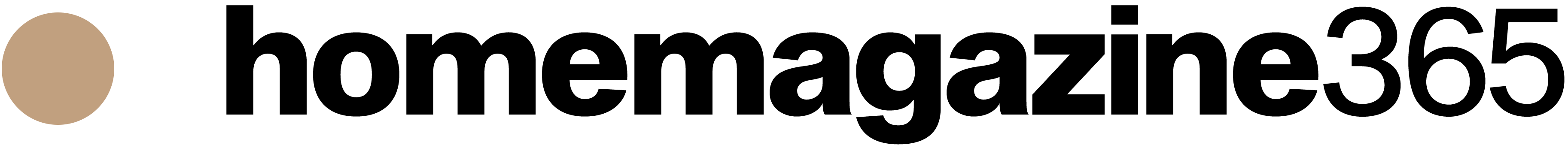Argomenti trattati
In today’s fast-paced digital world, extracting text from images isn’t just handy—it’s essential. Enter Optical Character Recognition (OCR) technology, which allows developers to convert images into editable text with ease. Among the myriad of options out there, IronOCR shines as a powerful yet user-friendly solution specifically designed for C# applications. In this article, we’ll explore how IronOCR simplifies the OCR process, making it accessible to developers while ensuring high accuracy and speed.
The Rising Trend in OCR Technology
With businesses leaning more towards digital documentation, the need for efficient text extraction tools has skyrocketed. OCR technology has come a long way, evolving from basic character recognition to advanced systems that can tackle a wide range of formats and languages. IronOCR embraces this trend by offering a robust library that integrates seamlessly with .NET applications. But what does this mean for developers?
In my experience, being able to process various image formats—like PNG, JPEG, and TIFF—without a hassle is a game-changer. IronOCR simplifies this process by providing a managed solution that cuts down on the need for external dependencies, allowing for faster implementation. Isn’t that what every developer dreams of?
Data Insights and Performance Analysis
When it comes to implementing OCR in C#, performance metrics are crucial for measuring the solution’s effectiveness. IronOCR boasts impressive accuracy rates, often hitting close to 100% on clear images. The internal mechanics of the IronTesseract class optimize image alignment and resolution, ensuring that text extraction is both swift and dependable.
Interestingly, data reveals that OCR accuracy improves significantly with higher DPI settings. Targeting around 200 DPI tends to yield the best results, especially when paired with image preprocessing techniques like deskewing and denoising. These enhancements can boost accuracy rates from 95% to a staggering 99.8%—a must-have for applications that demand precise text recognition. Have you ever wondered how much of a difference a few pixels can make?
A Case Study: Optimizing OCR for Real-World Applications
To showcase the power of IronOCR, let’s consider a scenario where a business needs to process multi-page TIFF documents filled with scanned invoices. By utilizing the OcrInput and IronTesseract classes, the application achieves high accuracy while efficiently managing batch processing. For example, using the LoadImageFrames method allows the system to handle multi-page documents with ease. Isn’t it fascinating how technology can make such complex tasks seem simple?
In real-world applications, users have reported a remarkable 41% boost in processing speed when zeroing in on specific regions of interest within documents. This feature is particularly useful for structured forms, where text consistently appears in predictable areas. By applying pixel-based coordinates, developers can streamline the OCR process, ensuring that only the most relevant text is extracted.
Another exciting aspect of IronOCR is its support for multiple languages, making it a versatile tool for global applications. The ability to merge several languages in a single OCR operation enhances its functionality, especially for companies working in multilingual environments. How cool is it that one tool can cater to so many different needs?
Tactical Implementation and Performance Monitoring
Getting started with IronOCR in your C# project is straightforward. Begin by installing the library through the NuGet Package Manager. Once it’s integrated, the basic setup involves initializing the IronTesseract class and configuring your desired OCR settings. Key parameters include selecting the primary language and adding any secondary languages as necessary.
To keep an eye on performance, developers should focus on key performance indicators (KPIs) such as accuracy rates, processing speed, and input quality. Regularly analyzing these metrics can guide optimization efforts, ensuring that your OCR implementation evolves along with your business needs.
In conclusion, IronOCR marks a significant leap forward in OCR technology for C# developers. By harnessing its capabilities, businesses can revolutionize their document processing workflows, achieving greater efficiency and accuracy in text extraction tasks. Isn’t it time to upgrade your text extraction game?