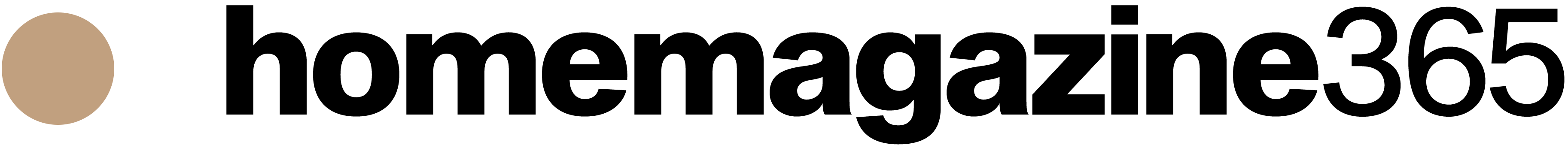Argomenti trattati
The shift to remote work has emphasized the necessity of creating an effective home workspace. A well-designed environment can enhance productivity while promoting a comfortable work-life balance. This article explores key elements of an ideal home setup, focusing on ergonomics, technology, and personal touches.
Understanding ergonomics for your home setup
One of the most essential aspects of a home workspace is ergonomics, the science of designing work environments that promote health and comfort. An ergonomic setup can significantly reduce the risk of injuries and enhance productivity.
Choosing the right desk and chair
Your desk and chair form the foundation of your home workspace. A height-adjustable desk allows for alternating between sitting and standing, alleviating strain from prolonged sitting. An ergonomic chair that supports your lumbar region is crucial for maintaining good posture during extended work sessions. Seek chairs with adjustable height, backrests, and armrests to customize your seating position.
Optimal screen positioning
Another vital ergonomic consideration is the placement of your computer screen. The top of the monitor should be at or just below eye level and approximately an arm’s length away. This positioning minimizes neck strain and eye fatigue. If needed, use a monitor stand or a stack of books to achieve the ideal height.
Incorporating technology into your setup
Technology is integral to enhancing your home workspace. The right tools can streamline your workflow and improve communication with colleagues. Consider these essential technologies:
High-quality audio and video equipment
With the prevalence of remote meetings, investing in quality audio and video equipment is essential. A reliable microphone and webcam can significantly enhance your online presence. Opt for a noise-canceling microphone to ensure clear audio, while a high-definition webcam improves video calls, making them more professional and engaging.
Reliable internet connectivity
A strong and stable internet connection is the backbone of any home workspace. If your Wi-Fi signal is weak, consider investing in a mesh Wi-Fi system or a range extender to boost coverage throughout your home. For a more stable connection, using an Ethernet cable can provide higher speeds and lower latency, especially beneficial for video conferencing and online collaboration.
Personalizing your home workspace
While ergonomics and technology are crucial for an effective home setup, personal touches can enhance the enjoyment of your workspace. An inviting atmosphere can significantly boost motivation and creativity.
Incorporating plants and natural light
Bringing elements of nature into your workspace can improve mental well-being. Adding indoor plants can purify the air and elevate your mood. Additionally, maximize natural light by positioning your desk near a window. Natural light reduces eye strain and enhances overall mood and focus.
Decorate with personal touches
Incorporating personal items such as photographs, artwork, or motivational quotes can make your workspace feel more inviting and personalized. Choose items that inspire you and reflect your personality. This connection can enhance your overall productivity and satisfaction in your work environment.
One of the most essential aspects of a home workspace is ergonomics, the science of designing work environments that promote health and comfort. An ergonomic setup can significantly reduce the risk of injuries and enhance productivity.0